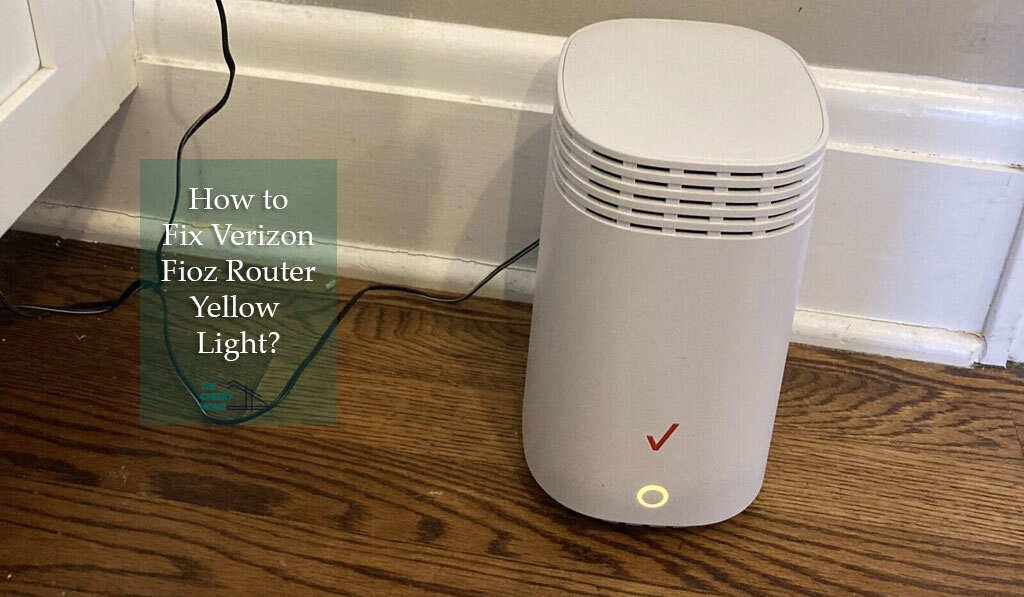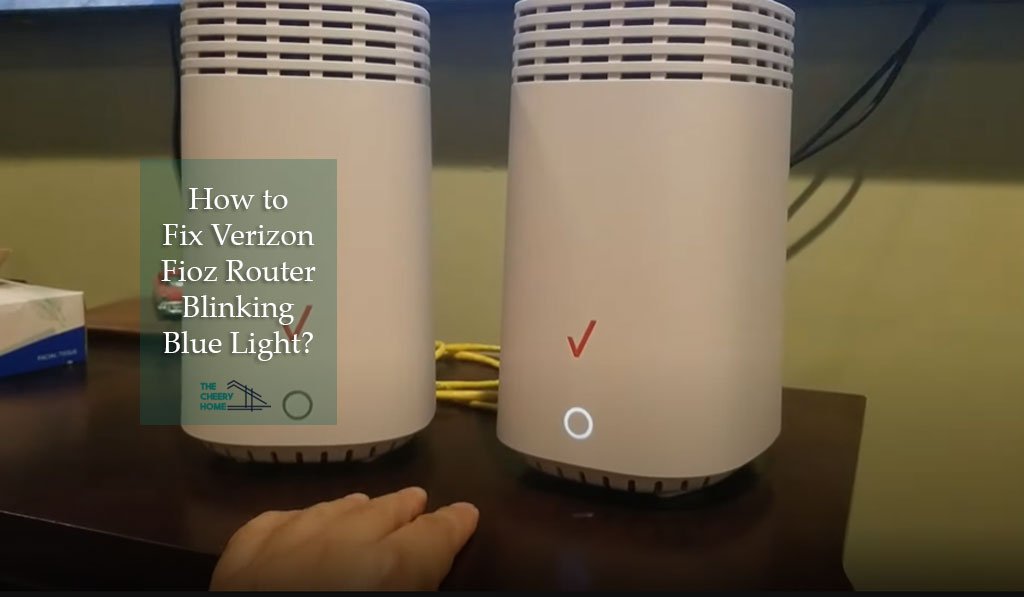Are you fed up with waiting for your satellite internet to finish loading? Does it feel like it takes forever just to open a web page? Even though this type of internet is notorious for extremely high latency, it’s not as bad as you might think. If you’re tired of slow satellite internet speeds, then you’re in the right place!
In this blog post, we’ll be discussing the top 10 ways you can improve your satellite internet speed without breaking the bank. Let’s get started!
Top 10 Ways to Improve Your Satellite Internet Speed
1. Make sure you have the right service plan.
Before making any changes, make sure that your current service plan is right for your needs. If it isn’t, consider upgrading to a faster service plan. Most satellite internet providers, like HughesNet, generally have affordable plans, so upgrading your internet plan shouldn’t break the bank. This should be step one in improving your satellite internet speed.
2. Check for obstructions around your satellite dish.
Satellite internet requires a clear line of sight between your satellite dish and the geostationary satellite orbiting in the sky. Any obstruction, such as trees or buildings, can reduce your signal strength and ultimately slow down your internet speed. Make sure to inspect your dish periodically and make necessary adjustments if needed.
3. Check your router settings.
Many routers come pre-set with default settings that aren’t necessarily optimized for performance. You can check the manufacturer’s website for information on how to adjust these settings for optimal performance or contact customer support for help. If this doesn’t work, installing a new router might be your best option.
Also Read: Fios/Verizon Router Yellow Light? – 7 Tested Method to Fix
New routers may give you significantly faster speeds, especially if your current device is outdated. Most newer routers are designed to support faster internet speeds and can help boost your overall performance significantly. If you haven’t purchased or upgraded your router in a while, it may be time to do so.
Also Check: Verizon/Fios Router Blinking White? – 6 Tested Method to fix
4. Keep your computer and network clean.
The speed of your satellite internet connection also depends on the performance of your computer. If it’s running slow, then this will have a negative impact on your overall internet speed. Make sure that all of your computers and devices are free from viruses, malware, and adware that could cause slowdowns. Also, ensure there are no unneeded programs running in the background that could be taking up valuable bandwidth resources.
5. Use a signal booster or an antenna amplifier.
If you’re experiencing low signal strength, then a signal booster or antenna amplifier may help improve your satellite internet connection speeds significantly. These devices are relatively inexpensive and can be easily installed with minimal effort. However, you should make sure that the one you’ll buy is compatible with your current satellite internet connection.
For example, if you’re currently with HughesNet, you simply need to call their customer service and ask what type of signal booster devices are compatible with your internet plan. This way, you don’t need to waste time and money buying the wrong booster or amplifier.
6. Upgrade your hardware.
If you have an older router or modem, consider upgrading them to more modern models that can support higher speeds and better performance than their predecessors could provide. Investing in new hardware may be worth it if it means faster speeds on a consistent basis.
Your hardware should also be connected directly to the satellite dish with an Ethernet cable rather than a wireless connection. Direct connections are generally faster and more reliable than wireless ones, so make sure your hardware is set up correctly for optimal performance.
7. Disable QoS Features
Quality of Service (QoS ) features are enabled by default on most routers, but they can cause a slowdown due to their priority system for certain types of traffic. Disabling this feature should help improve overall speed. Moreover, you can also prioritize the type of traffic you want to receive priority (e.g., gaming or streaming) by enabling this feature and customizing it for your needs.
8. Change DNS Settings
Changing Domain Name System (DNS) settings can help improve connection speeds if you’re using an outdated DNS provider such as Google Public DNS or OpenDNS, which don’t always provide optimal performance. Consider switching over to CloudFlare’s 1 . 1 . 1 . 1 DNS server, which has been proven time and time again to deliver superior speeds compared to other alternatives out there today.
9. Upgrade your satellite internet plan.
Upgrading your satellite internet plan will give you access to faster speeds and better performance than ever before. This may be a good option if you’re currently relying on an outdated or slow connection and want to take advantage of the more advanced services that are available today. Before making this investment, make sure to do your research on the different providers in your area and compare their plans, pricing, and speeds.
10. Call your internet provider for help.
If all else fails, calling your internet provider may be the best option. They can help troubleshoot any problems you’re having with your connection and offer advice on how to improve your speeds. They may also be able to offer additional services or special deals that could help boost your connection.
The Bottom Line
There are many steps you can take towards improving satellite internet speed without breaking the bank or investing too much effort into it! With a few simple tweaks here and there, anyone looking for better performance from their existing connection should soon see improvements.
Also Read: